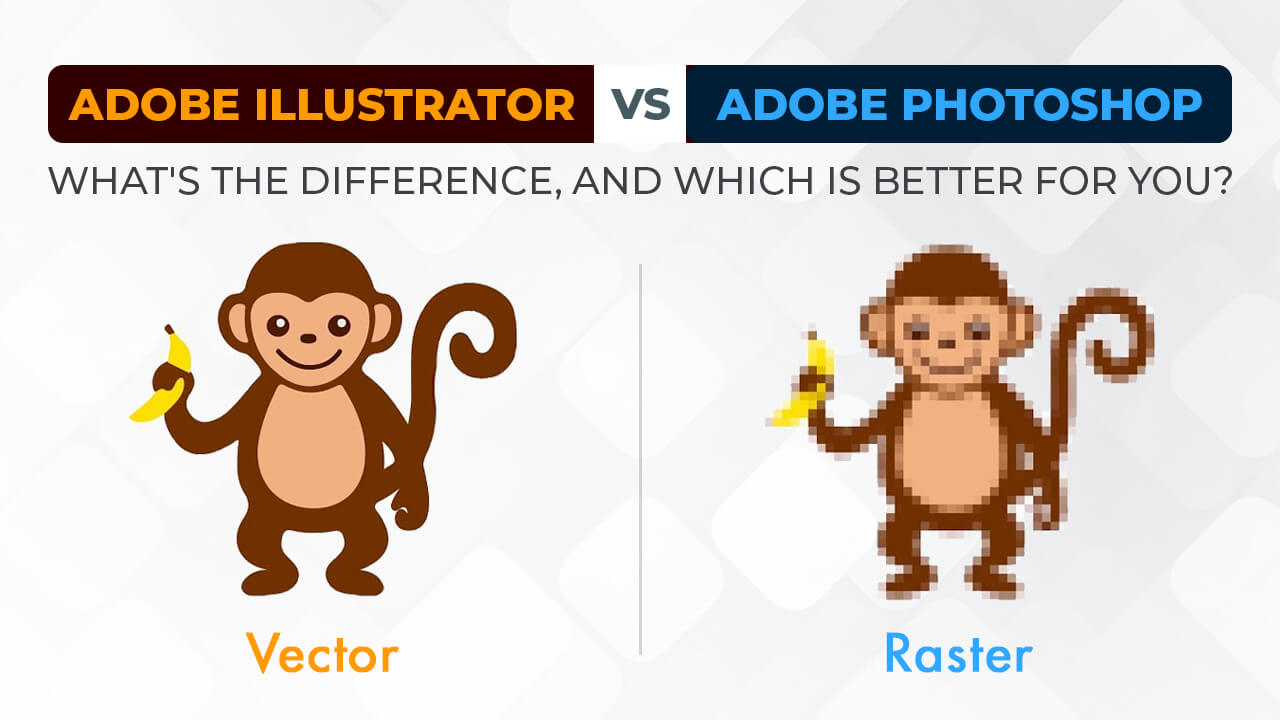
Welcome to the world of designers. If you are a new bee as a graphic designer or in the designing field then you must have heard two words so far: Illustrator and Photoshop. Both Illustrator and Photoshop are essential tools in the graphic design process.
It can be difficult to decide between these two: Adobe Illustrator and Adobe Photoshop. Because they appear so similar on the surface, it may be difficult to understand the differences between the two — and when and why you should use each application — especially if you are new to the profession as a designer.
In this guide, we are highlighting the main uses of them both and when to choose which. Let’s get started!!
What Exactly Is Adobe Illustrator?
Adobe Illustrator is a sophisticated vector-based editing program. Vectors are scalable graphics that can be as little or as large as you need them to be while maintaining the same clarity and sharpness.
Illustrator generates vector graphics using mathematical techniques. That is, if you draw a line, the application will recreate it from scratch using the equation it has in memory each time it displays the line. For details information Click Here.
What is Adobe Photoshop?
Adobe Photoshop is an outstanding raster-based tool for editing produced images or graphics, such as photographs. It is widely regarded as the design industry's standard for photo editing software, and it is also one of Adobe's most popular tools.
Photoshop was originally designed for photographers, but it has now evolved into a tool for generating site designs, advertising pictures, movies, and image manipulation. Almost all users have acknowledged its extensive set of functions and editing tools. For details information Click Here.
Photoshop vs. Illustrator
When comparing Adobe Illustrator and Adobe Photoshop, we must first contrast raster and vector designs. Illustrator is vector-based editing software, whereas Photoshop is raster-based editing software.
Vector Vs Raster: Key Differences
Photoshop is an image editing application that uses raster images. Images are made up of pixels, and to put it frankly, Photoshop software creates each image from millions of little squares of various colours.
Zoom in on an image in Photoshop and you'll notice how the image is made up of pixels one by one, especially around the edges.
Illustrator is a photo editing application that works with vectors. Vector images are created using mathematical rules. A vector in AI is not a line consisting of pixels, but rather two points joined by a computer algorithm.
Each line is also known as a vector path, and when combined, they create a vector object. It makes no difference how far you zoom in on the image in AI because you can't see the pixel squares, therefore the image will never be blurry and its edges will always be smooth and clear.
Illustrator vs. Photoshop: Advantages and disadvantages
Illustrator (Adobe):
Pros:
- Prints are better than Photoshop.
- Regardless of viewing size, vector images retain their quality.
- It is not reliant on the resolution.
- Excellent for logos and sketches.
- It's ideal for making simple vector drawings and graphic images.
Cons:
- Making modifications to existing graphics and pictures is difficult.
- There are a few filters, image manipulation, and editing options.
Photoshop by Adobe:
Pros:
- Ideal for working with both normal and RAW photographs.
- Capability to keep projects to a specific size.
- A plethora of image-editing tools are available.
- With pixel-level image processing access, you have complete design control.
- Ideal for special effects and is frequently used in creative compositing.
Cons:
- Logos and drawings are not appropriate.
- When scaling up or down, there is a loss of quality.
Adobe Photoshop vs. Adobe Illustrator: Which Should You Use?
If you know you won't need to edit photographs and your tasks will mostly consist of drawing and generating logos, Adobe Illustrator is the program for you. You will not need to purchase Adobe Photoshop in this situation.
However, if you know that your projects will primarily consist of editing and modifying standard photographs and raw photos, rather than creating logos or drawings from the start, Adobe Photoshop is the obvious choice, and you will not need to purchase Adobe Illustrator.
When Should You Use Which Tool?
When to use Adobe Illustrator:
- To develop your own photos and design elements.
- To work on vector-based projects.
- You want your edges to be smooth.
- You're working on a print job.
- You require more adaptability.
- To build a logo, be creative with some text, and work on any other vector-based projects.
- Your work will have to be shown in various sizes.
- To develop scalable photos that retain their quality when scaled up or down.
- Brochures, magazine layouts, digital publications, digital designs, annual reports, and so forth are all required.
When to use Adobe Illustrator:
- When Raw photographs and images need to be edited.
- To alter or modify the image.
- You must work with raster-based graphics or images with pixels.
- You won't find fixed sizes in your project.
- You must have total command over your initiatives.
- Your graphic has to be edited pixel by pixel.
- Text isn't necessary, and you don't want to have nice edges.
- Photos that are going to be published in magazines, digital publications, digital designs, books, websites, and other places need to be edited.
Bottom line:
Photoshop and Illustrator simply provide the user with distinct tools and design strategies. Understanding the differences between Illustrator and Photoshop, as well as when each application should be used, will help you make the best decision for your tasks. If you are looking for graphic design services in Surat, contact Flyerdigi right away.